Need to kill some time off?Watch Power Google loves Easter eggs and in Android Lollipop it introduced a hidden game within the operating system's settings. The game was a nod to the once popular Flappy Bird that sparked countless clones and reportedly made its developer a ton of money.
It can be accessed in Lollipop and Marshmallow versions without having to download anything extra, just go to Settings > About Phone and look for the Android version number. Tap it several times and you'll see the corresponding Android version logo.
Tap the logo a few more times followed by a long press and the secret mini-game will appear. Much like Flappy Bird, a tap makes your character jump and you'll need to avoid obstacles as long as you can to keep the Android robot alive.

The game alternates which way it moves so you could be jumping between lollipops or marshmallows --- depending on your version of Android --- going left or right.
Starting with Android Nougat, "Flappy Droid" has taken the back seat to Android Neko (below), but it's still possible to access two older Easter eggs: Marshmallow Land and Dessert Case. The code for these seems an intentional leftover by Google, hidden under the System UI app.
To launch these you'll need to download a third-party launcher app (Activity Launcher is simple and free). From the top drop down menu select "All Activities," scroll down to System UI. Then look for Marshmallow Land (Flappy Droid) and Dessert Case, an older Easter egg from the 'Kit Kat' days.
Google also included a new mini game in Nougat (and Android O Beta) but it takes a few extra steps to access it. The game is called Android Neko and is a take on the "Neko Atsume Kitty Collector" virtual cat collecting game, but it's presented as a function of the OS that you play passively.
You start off the same way by going to Settings > About Phone then tapping on the Android version number until the Nougat logo comes up. Tap a few more times followed by a long press and if you've done it right a small cat emoji will appear towards the bottom of your screen.

From here you need to swipe down from the top of your screen two times to fully expand your Quick Settings panel, then press the "Edit" button in the bottom-right corner of this menu. Scroll down to the bottom of the list, and you'll find a tile labeled "Android Easter Egg." Long-press this tile, then drag it up into the top part of this panel so it's accesible among your regular Quick Settings toggles.

You've unlocked the game, now it's time to put food out in the hopes of luring a cat that you can catch and share with friends. Expand your Quick Settings menu again, then tap the "Empty Dish" icon. You'll be prompted to pick a snack --- Bits, Fish, Chicken, or Treat. Pick one and patiently wait.

It may take a few hours for your treat to lure in a cat but eventually you'll receive a notification that says "A cat is here" along with its number. When you open the notification you'll be taken to your 'Cats' menu, this is where you'll be able to see all the cats you collect. You can tap any of them to give them custom names and by long pressing on a cat you'll be presented with options to share it or, god forbid, delete it.

There are hundreds of cats available and you can always go back to the Cats menu to browse the ones you've caught by long-pressing on the dish or food icon in your Quick Settings panel.
On the third week of every month, we'll publish 5 killer tech tips, one for each day of the week for a given app, service, or platform. This month we're covering Android.
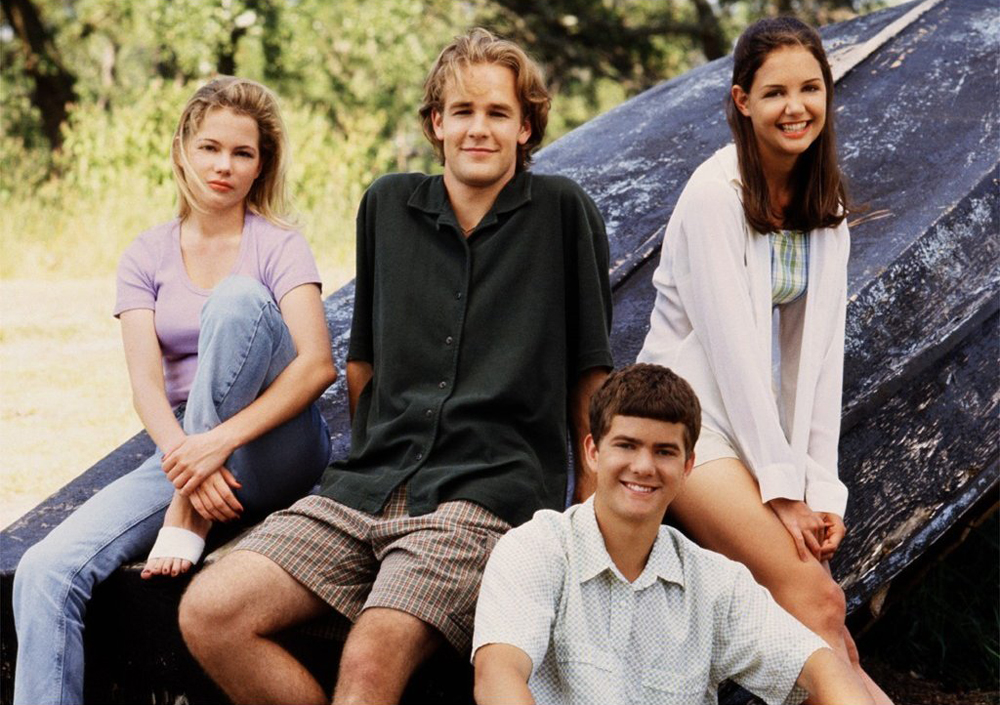 Creek Theses: New Notes on Dawson’s Creek
Creek Theses: New Notes on Dawson’s Creek
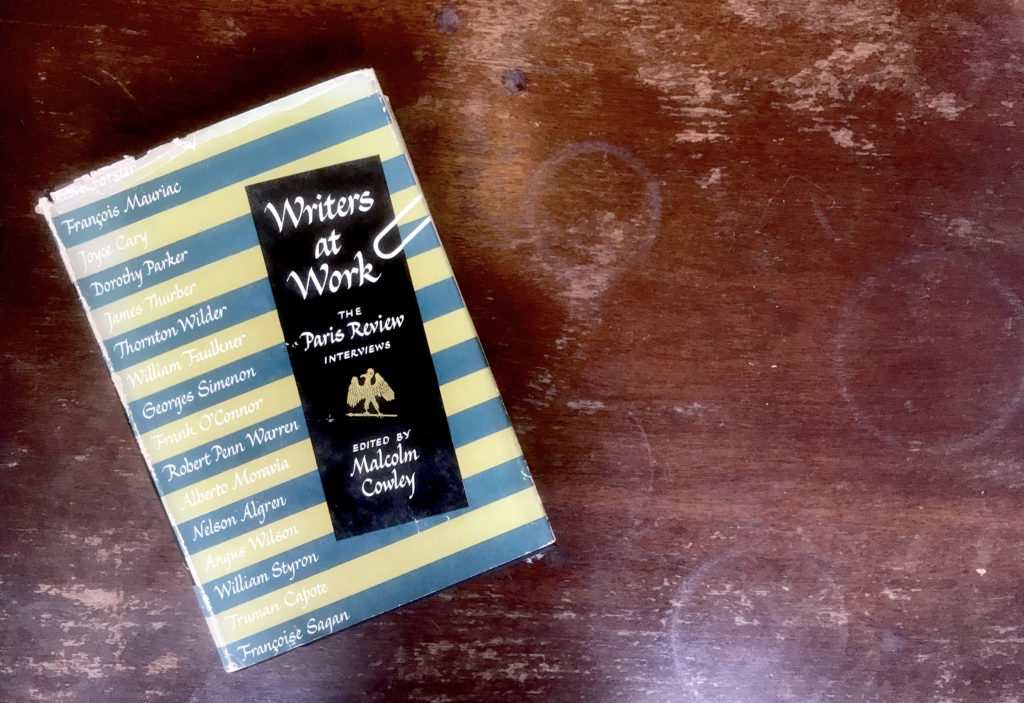 A Note from Our Editor
A Note from Our Editor
 A Glossary of Boontling, the Strange Jargon of Boonvile, CA
A Glossary of Boontling, the Strange Jargon of Boonvile, CA
 Put Me In, Coach!
Put Me In, Coach!
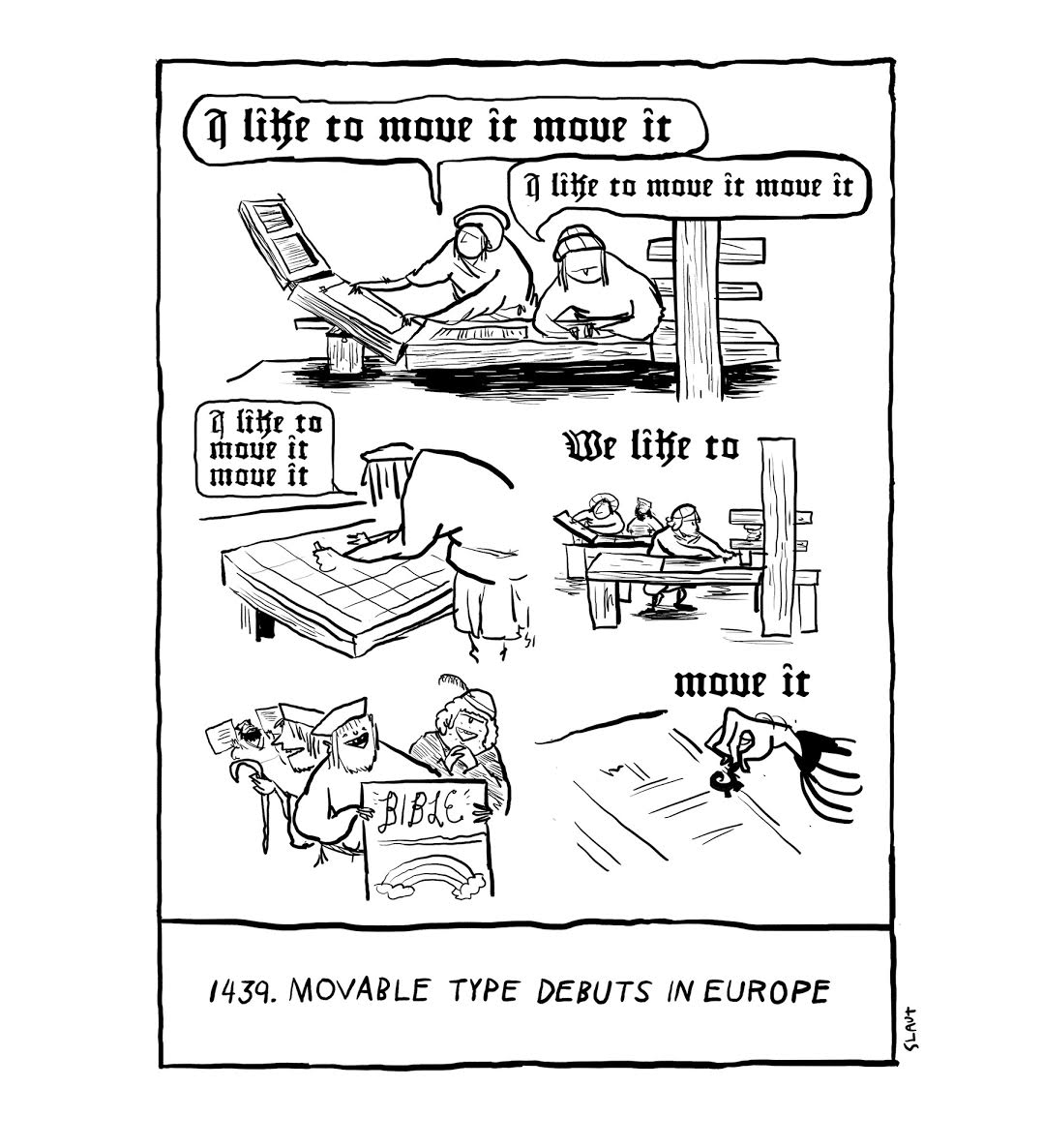 Daily Cartoon: 1439, Movable Type
Daily Cartoon: 1439, Movable Type
 What to Do When Your Patron Is a Multinational Corporation
What to Do When Your Patron Is a Multinational Corporation
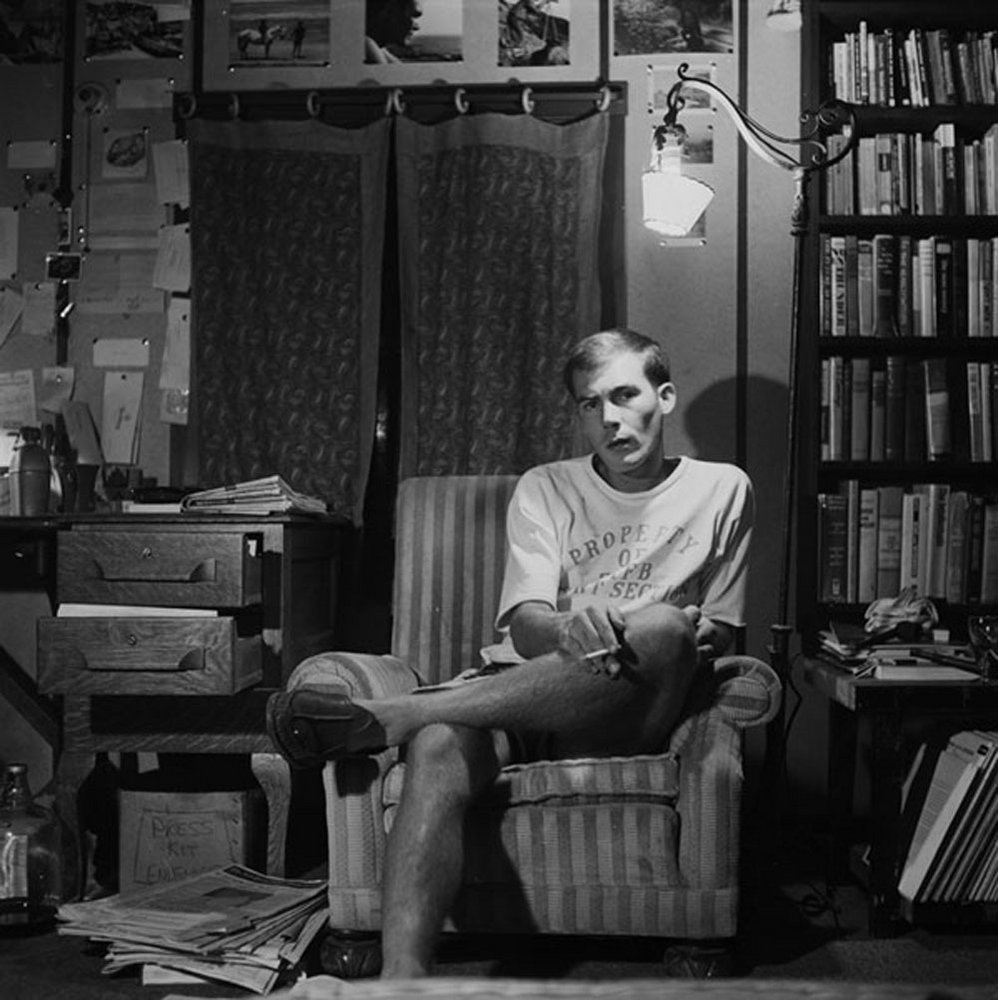 The Origins of Hunter S. Thompson’s Loathing and Fear
The Origins of Hunter S. Thompson’s Loathing and Fear
 The fat bears are already extremely fat
The fat bears are already extremely fat
 Starting Out in the Evening
Starting Out in the Evening
 Best Apple deal: Save $60 on the Apple Watch SE
Best Apple deal: Save $60 on the Apple Watch SE
 Soviet Women Soldiers of World War II
Soviet Women Soldiers of World War II
 Pour One Out for Branwell Brontë—the Guy Gets No Respect
Pour One Out for Branwell Brontë—the Guy Gets No Respect
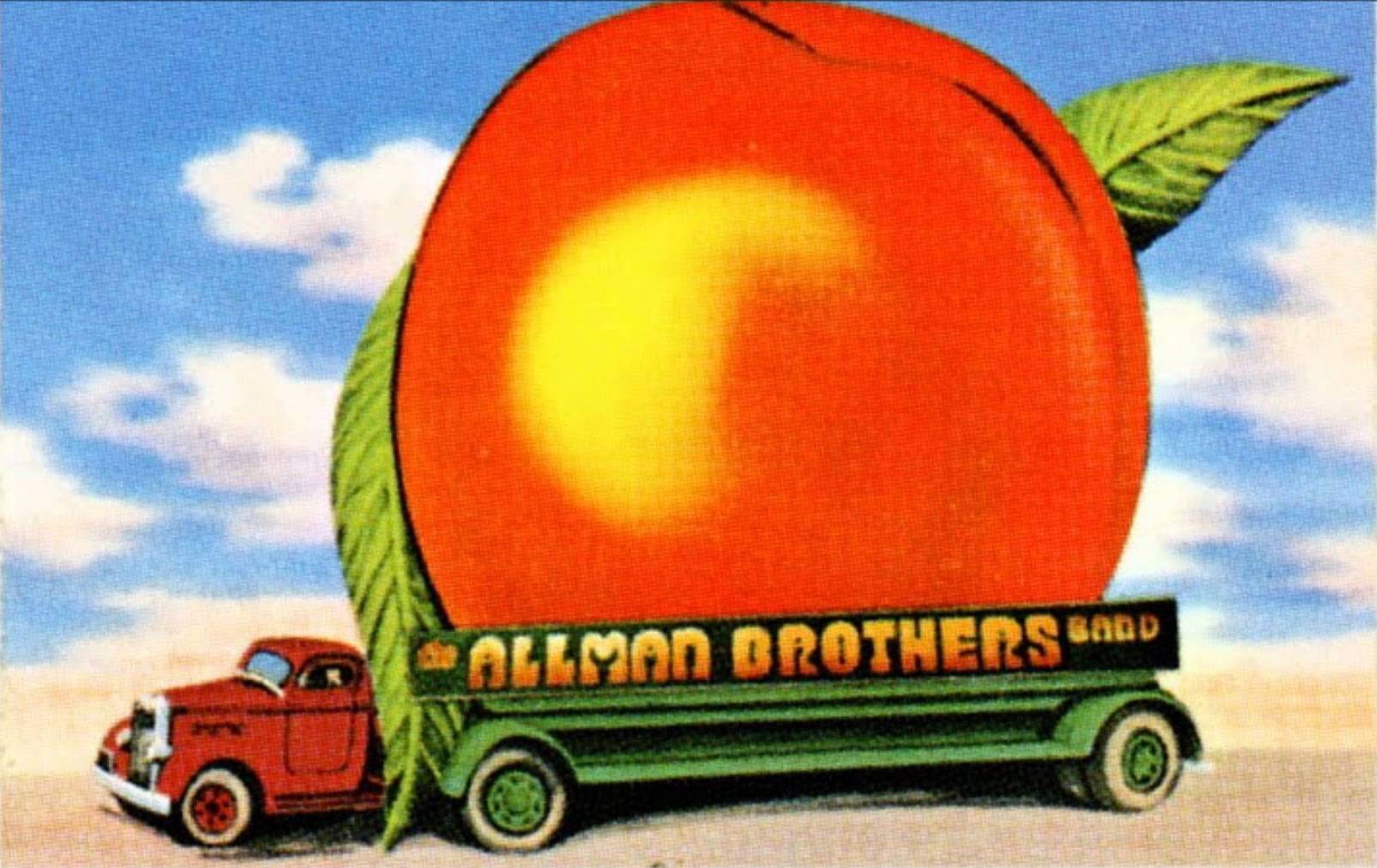 One Way Out: Memories of the Allman Brothers (And My Mailman)
One Way Out: Memories of the Allman Brothers (And My Mailman)
 Apple is actively looking at AI search for Safari
Apple is actively looking at AI search for Safari
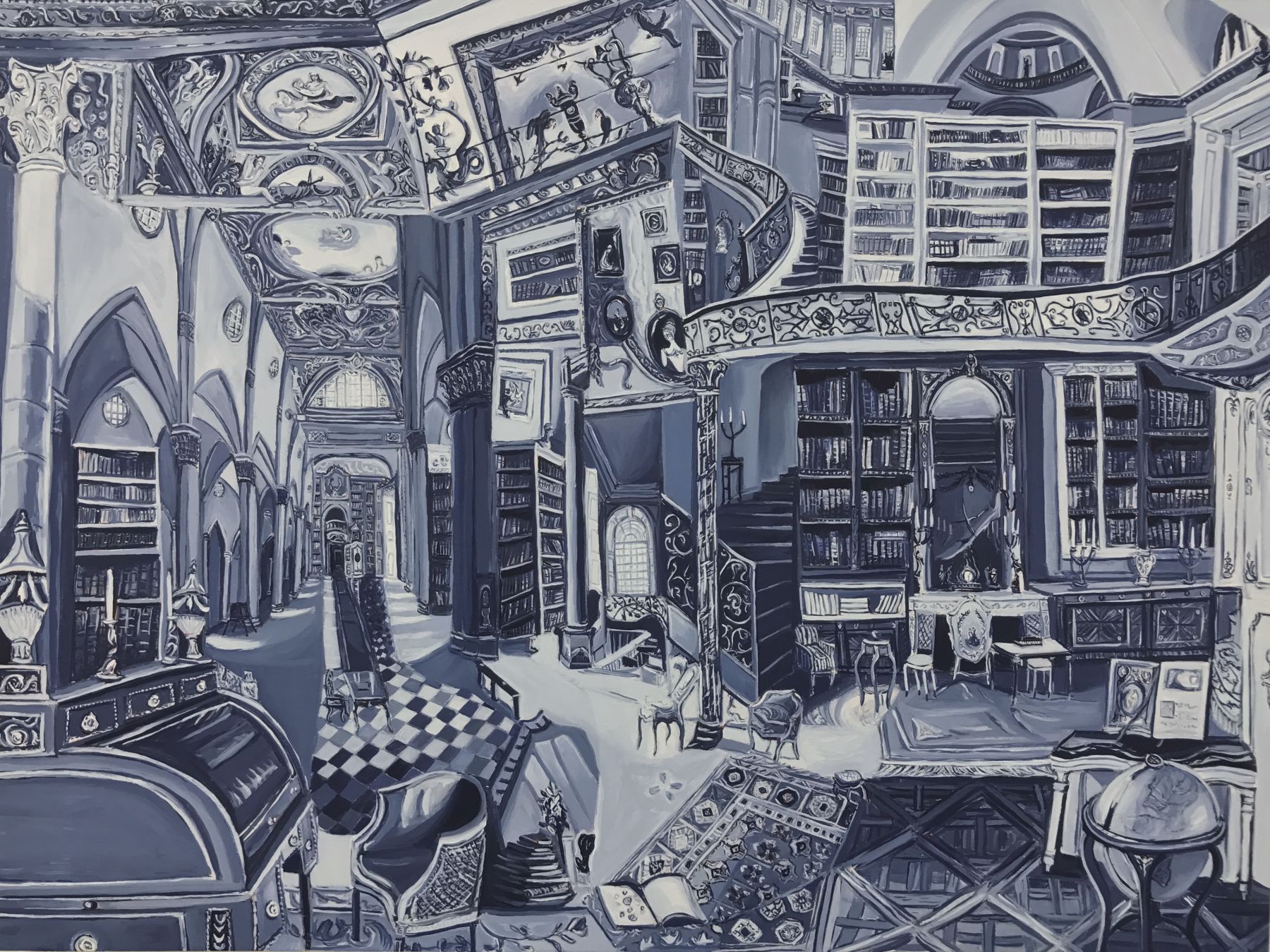 Once I Had This Dream: Gretchen Scherer’s Crumbling Chateaux
Once I Had This Dream: Gretchen Scherer’s Crumbling Chateaux
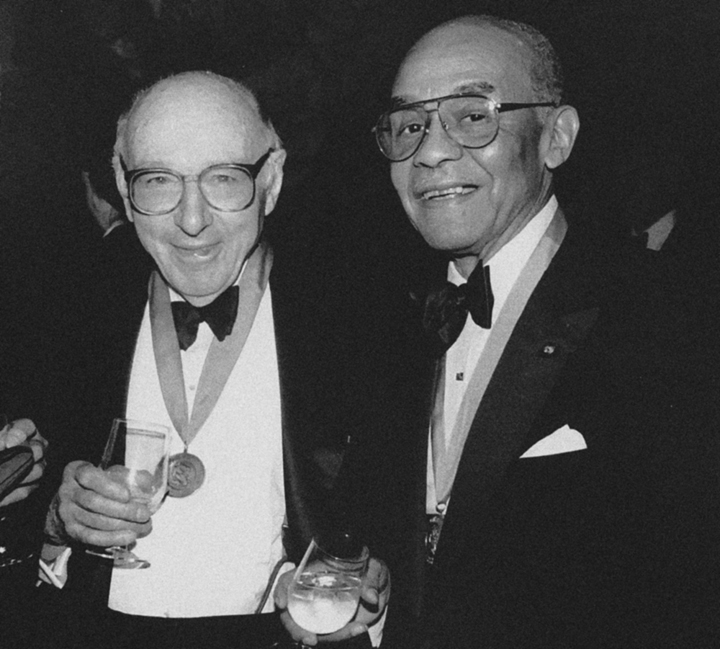 Ralph Ellison and Joseph Mitchell: A Friendship Hiding in the Archives
Ralph Ellison and Joseph Mitchell: A Friendship Hiding in the Archives
 It’s Never a Bad Time to Brush Up on Your Demonology
It’s Never a Bad Time to Brush Up on Your Demonology
 Best Amazon Fire TV Cube deal: Save $30 at Amazon
Best Amazon Fire TV Cube deal: Save $30 at Amazon
 Humanities Majors: the Silicon Valley Cult Wants to Eat Your Brain
Humanities Majors: the Silicon Valley Cult Wants to Eat Your Brain
Shop the best Kindle Book deals this weekBest water flosser deal: Save $10 on Waterpik Cordless PulseBest AirPods deal: Get $15 off Apple AirPods 4Samsung 77Miami Heat vs. Milwaukee Bucks 2025 livestream: Watch NBA onlineNYT Strands hints, answers for January 216 Trump Inauguration speech highlights — and how the internet reactedWordle today: The answer and hints for January 20, 2025Is Trump's White House website photo his mugshot?Samsung Galaxy AI features leak ahead of Unpacked 2025Shop the LG C3 Series 65Samsung soundbar deal: save $210 at Best Buy's Four Day SaleNintendo Sale: Save up to 95% on titles like Overcooked! 2Boston Celtics vs. Golden State Warriors 2025 livestream: Watch NBA onlineSamsung soundbar deal: save $210 at Best Buy's Four Day SaleTrump admin deletes all LGBTQ pages on White House siteChicago Bulls vs. Los Angeles Clippers 2025 livestream: Watch NBA onlineShelton vs. Sonego 2025 livestream: Watch Australian Open for freeNotre Dame vs. Ohio State 2025 livestream: Watch College Football Playoff ChampionshipShelton vs. Sonego 2025 livestream: Watch Australian Open for free Nam Le and Nancy Lemann Recommend by The Paris Review For Black History Month, TikTok honors creators and announces new grant partnership Wordle today: The answer and hints for January 30 Best home security deal: Get the eufy Security Apple iPad Air deal: Save $150 with Best Buy's new record Leonie the shark doesn't need a man, begins impregnating herself instead Are You Thunder or Lightning? by Sophie Haigney Shadow Canons: Danzy Senna and Andrew Martin Recommend by The Paris Review The Action of Love: A Conversation with Charif Shanahan by Morgan Parker The Green and the Gold by Helen Longstreth There's a serious danger to the soft climate denial pedaled by Trump's cabinet picks Trump's EPA nominee spars with Bernie Sanders over climate change On Butterflies by Hermann Hesse On Mary Wollstonecraft by Joanna Biggs Faring by Saskia Hamilton What is a homewrecker kink? TikTok accuses Ariana Grande of having one John Wick Marathon by The Paris Review 6 easy ways to be more sustainable (that you still refuse to do) SpaceX's most recent rocket landing looks so sci James Lasdun, Jessica Laser, and Leopoldine Core Recommend by The Paris Review
1.8544s , 10132.3359375 kb
Copyright © 2025 Powered by 【Watch Power】,Feast Information Network