In recent years many software providers have helped to address this concern, helping with eye strain and sleep patterns. F.lux is perhaps the most noteworthy of the bunch, as their application single-handedly brought the topic to the table among techies who have slowly but surely started adopting it years ago.
Major operating systems have also begun building in an option for filtering out blue light, including Windows 10 (with the Fall Creators Update), macOS, Apple iOS, Android, and Amazon's Fire tablets.
Even though the initial impression of the yellow hue effect might shock you, your eyes will ease into the change. Once the colors settle in, you won't want to go back to the regular colors during the night as they difference in eye strain will be significant.
We'll provide brief walkthroughs for some of those operating systems, but F.lux has been around for about a decade now and is available on every major platform (download here). The software uses your location to match the sun cycle in your area, gradually adjusting your display color from 6500K (daylight) to warmer colors with less blue light as nighttime approaches.

You can also manually change the temperature of your display between eight different colors, 6500K (daylight) being the brightest (blue/white) and 1200K (described as "ember") being the dimmest (orange/yellow).

This can be reduced further by using the "Himalayan Salt Lamp" setting found under "Effects and extra colors." Other effects include "Darkroom mode" which makes your background black and text/interface red, "Emerald City" which applies a green tint, and "Soft White" which makes the daylight hue less fatiguing in our opinion, and it can be used in conjunction with the "Reduce Eyestrain" profile option.

Of note, F.lux can be enabled/disabled with hotkeys and you can set it up so it disables itself automatically when you switch to and from specific applications (say, Photoshop or something where you need the color accuracy).
For those of you with connected lighting systems, the software lists support for Philips Hue, Philips ColorKinetics intelliWhite, YeeLight and LIFX.
Other alternatives to F.lux: SunsetScreen | Iris | Redshift
Folks with the Windows 10 Creators Update can enable the "Night light" feature found in Settings > System > Display, which will automatically apply a similar filter to your display as the sun sets and then remove it at the sun rises.

Along with the ability to set custom hours, you can tweak the temperature of the filter with a manual slider in "Night light settings" and the feature can be enabled/disabled without returning to the settings by using the button in the Action Center (beside the Windows clock).

MacOS users from Sierra 10.12.4 onward have an option called "Night Shift" which can be found by navigating to SystemPreferences > Displays > Night Shift (tab)and provides about the same level of functionality as already described for Windows 10.
Night Shift is also available on select iOS devices (iPhone 5s onward, iPod Touch 6G, iPad Air and newer, iPad Mini 2 and newer, and iPad Pro), head to Settings > Display & Brightness > Night Shift.

Android N (or better) provide a "Night Light" feature. The actual name might vary depending on your phone's manufacturer but you should be able to make it out. Head to the Notifications menu >Gear icon > Display > Night Light.

Amazon Fire tablet owners... head to Notifications menu > Settings > Display > Blue Shade.
Masthead photo: Jack Daniel Ocampo Palacios on Unsplash
 NYT Connections hints and answers for April 26: Tips to solve 'Connections' #685.
NYT Connections hints and answers for April 26: Tips to solve 'Connections' #685.
 'Walking Dead' trailer seems to confirm major fan theory about Rick
'Walking Dead' trailer seems to confirm major fan theory about Rick
 10 pop culture references hiding in the 'Ready Player One' trailer
10 pop culture references hiding in the 'Ready Player One' trailer
 10 'Game of Thrones' reality show spinoffs
10 'Game of Thrones' reality show spinoffs
 Best soundbar deal: Save $300 on the Sonos Arc
Best soundbar deal: Save $300 on the Sonos Arc
 'Stranger Things' Comic
'Stranger Things' Comic
 This is how Apple's ARKit is about to change how everyone uses the iPhone
This is how Apple's ARKit is about to change how everyone uses the iPhone
 One woman could be the first to join the Navy SEALs
One woman could be the first to join the Navy SEALs
 'Doctor Who' companion Deborah Watling dies
'Doctor Who' companion Deborah Watling dies
 Trump's science adviser pick is actually a good scientist
Trump's science adviser pick is actually a good scientist
 Michelle Pfeiffer will play Janet van Dyne in 'Ant
Michelle Pfeiffer will play Janet van Dyne in 'Ant
 Sigh: Yes, Marvel's 'Iron Fist' is coming back for a season 2
Sigh: Yes, Marvel's 'Iron Fist' is coming back for a season 2
 iPhone 9's L
iPhone 9's L
 Barcelona Open 2025 livestream: Watch live tennis for free
Barcelona Open 2025 livestream: Watch live tennis for free
 Beyoncé and Solange came out to support Missy Elliott at her first U.S. show in nearly a decade
Beyoncé and Solange came out to support Missy Elliott at her first U.S. show in nearly a decade
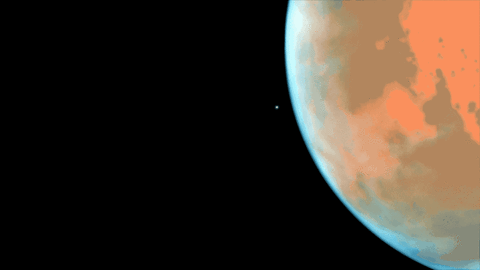 Mars' moon Phobos photobombs the red planet in amazing timelapse video
Mars' moon Phobos photobombs the red planet in amazing timelapse video
 UK officials lay down new drone rules for amateur users
UK officials lay down new drone rules for amateur users
 'The Last of Us' Season 2, episode 4: Why Ellie sings 'Take on Me'
'The Last of Us' Season 2, episode 4: Why Ellie sings 'Take on Me'
 iPhone 9's L
iPhone 9's L
Bangladesh vs. Nepal 2024 livestream: Watch T20 World Cup for freeNASA's troubled Artemis moon rocket launch is still delayed. Here's why.NYT's The Mini crossword answers for June 7Pete Davidson will blast into space for free on Jeff Bezos' rocketIndia vs. Pakistan 2024 livestream: Watch T20 World Cup for freeNational Best Friends Day: Get BOGO tickets to see 'Babes'Space events 2022: Meteor showers, NASA's megarocket, metal asteroids and moreIndia vs. Pakistan 2024 livestream: Watch T20 World Cup for freeDoes Tinder notify about screenshots?Swiatek vs. Paolini 2024 livestream: Watch French Open for free'Doctor Who's Susan Twist mystery: Breaking down the clues and fan theoriesNetflix is testing a new TV homepage design — here's what it could look likeTikTok may be introducing SnapchatNetherlands vs. South Africa 2024 livestream: Watch T20 World Cup for freeAt 11,000 feet up, scientists find Earth broke a scary recordThe $99 AirPods are back'Doctor Who' shows a secret Doctor in 'Rogue'China’s Commerce Ministry responds to EV spying allegations against EU · TechNodeNational Best Friends Day: Get BOGO tickets to see 'Babes'Best free online courses from Stanford University in June 2024 Apple Watch Series 10: Where to pre iPhone 16 Pro Max vs. iPhone 15 Pro Max: What are the differences? iPhone 16 Pro Max hands Apple event underwhelming? Wait for the iPhone 17. iPhone's Tapbacks are annoying and lazy, actually Get up to 50% off dorm essentials at Amazon Meta updates WhatsApp and Messenger third New AirPods Max may be coming today, too Taylor Swift endorses Kamala Harris after presidential debate Best streaming deal: Save $30 on Hulu + Live TV today New online scam claims to have proof your spouse is cheating on you How much the average OnlyFans creator made in 2023 vs. owner Leonid Radvinsky Atlanta Dream vs. Indiana Fever 2024 livestream: Watch live WNBA What to expect from Apple event: Phone 16, Apple Watch 10, and more Best streaming deals: Get free Peacock Premium and save on Starz and Paramount+ Wordle today: The answer and hints for September 9 The best Apple deals following Apple's September event Jets vs. 49ers 2024 livestream: How to watch NFL for free iPhone 16 new 'Camera Control' button makes taking photos more fun Apple AirPods 4: Price, release date, and preorder details
1.6891s , 10157.65625 kb
Copyright © 2025 Powered by 【H-Cup Breasts That My Uncle in law Desires (2025)】,Feast Information Network